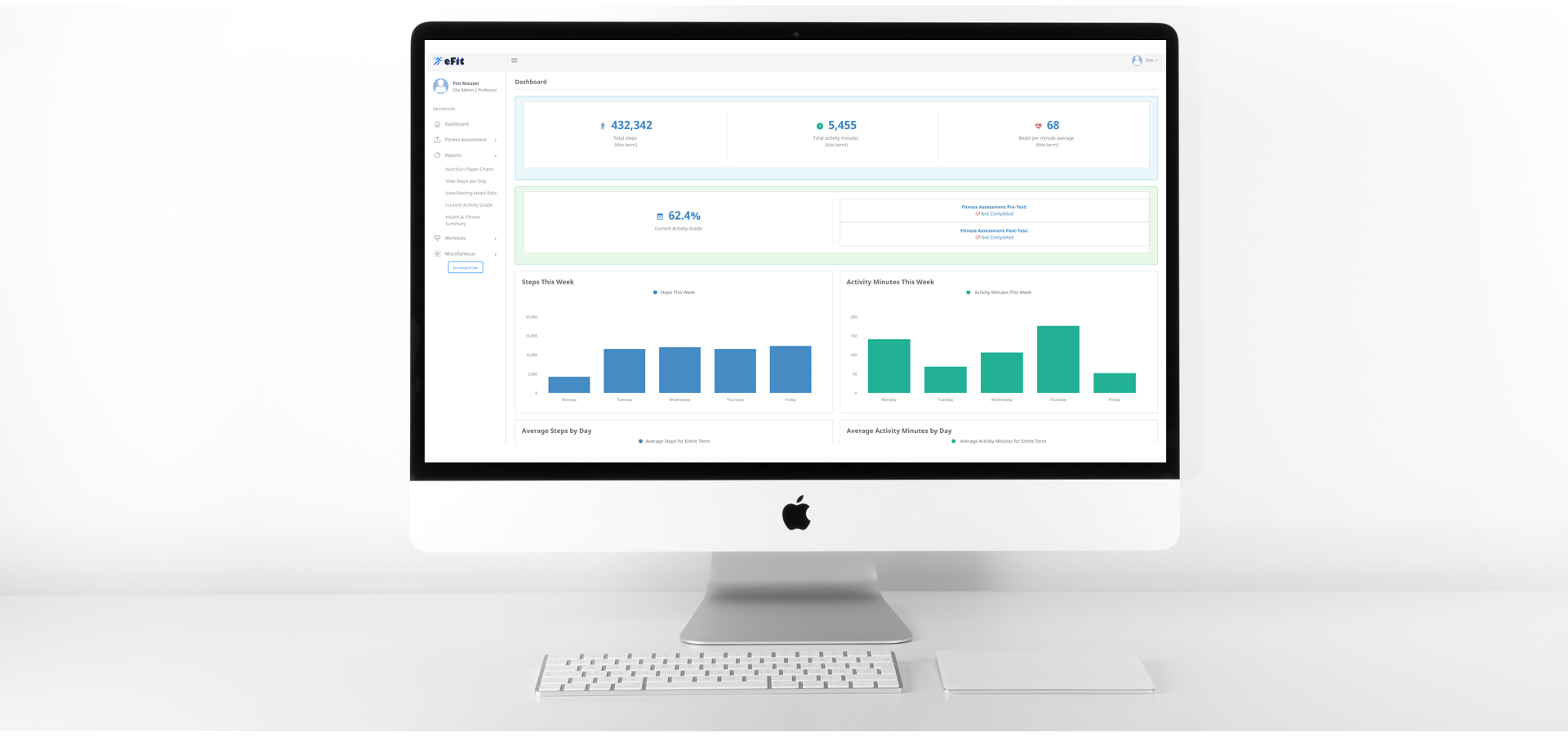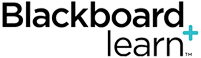Contact sales@efit.software for additional information or get started by creating a free account
Determine which classes to use eFit with
Receive sample syllabus. Informs students what is required of them, how the grades are determined and the requirements
Setup courses in eFit.Health. Contact support@efit.software if you'd like assistance
Sit back, relax, and know your student's data is being collected
In a few simple steps, import student grades into your LMS gradebook. FINISHED!